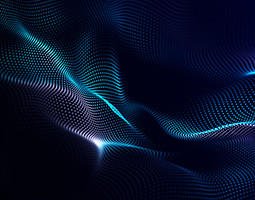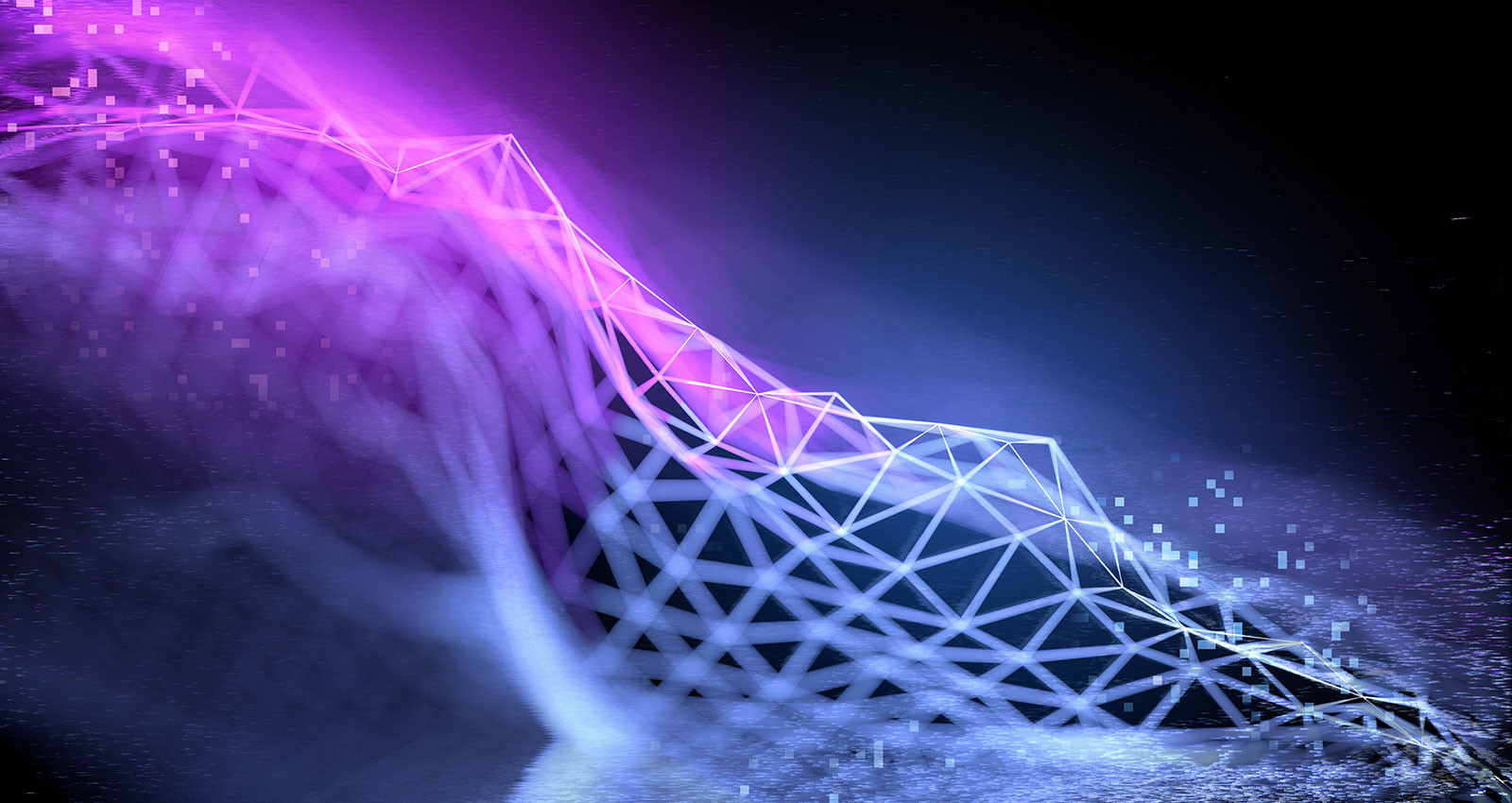Strictly necessary cookies:
Strictly necessary cookies and technologies enable core functionality on the Sites, such as security, accessibility, personalization and remembering previous actions when navigating back to a page during a single session. You are not able refuse strictly necessary cookies and technologies through the Manage Cookie Settings icon, but they do not gather information about you that could be used for other purposes, such as marketing.
Analytics and performance cookies:
Analytics and performance cookies allow us to evaluate and enhance site performance while also analyzing how you use the Sites. They may be set by us or by third-party providers (e.g., Adobe Analytics or Google Analytics) and enable us to track user behavior and measure Sites performance.
Functional cookies:
Functional cookies and technologies allow the Sites to remember choices you make, such as your preferred language, to improve your browsing experience. They may be set by us or by third-party providers (e.g. Google Analytics).
Advertising and targeting cookies:
Advertising, targeting, social media cookies and similar technologies help us deliver marketing and advertising relevant to you, and track the performance of our campaigns. Similarly, we and our advertising partners may use these technologies to better understand your interests and show you relevant ads on other websites.
How to manage and delete cookies and similar technologies on the Sites:
You can customize your choices regarding cookies and similar technologies that are not Strictly necessary cookies on our Sites by clicking the "Manage Cookie Settings” icon you will see on the bottom left of each page when you visit the Sites: